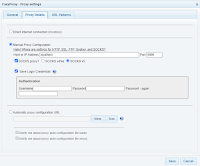ssh -v -N -C -D 9090 username@bastion.example.com
* `-v` verbose, see any issues as they arise
* `-N` don't execute a remote command
* `-C` turn on compression
* `-D #` open a SOCKS proxy on this local port
Browser setup: FoxyProxy (Configure to "Use Enabled Proxies By Patterns and Order")
Or for command line stuff:
ssh -v -N -C -D 9090 mad@bastard.example.com
hpts -s 127.0.0.1:9090 -p 8989 --level info
export http_proxy=http://127.0.0.1:8989/
export https_proxy=http://127.0.0.1:8989/